Congratulations and welcome to Brandon University! Complete the tasks on this page to start your course registration process and to help you prepare for the first day of classes.
This may look like a long list, however, they do not all need to be done at once – and some are not relevant to every student. Complete steps 1 through 3 as early as possible, as this is needed for many of the other tasks.
If you need help navigating signing in and using the tech at BU, please visit this link: Basic Computer Skills Help (claim ID, Student Email, Student Portal, Moodle and more).
1. Know your student number
You will need your
six-digit BU student number many times throughout your journey as a student. You can find your student number on your
acceptance letter from Admissions. Lost it? No worries. Email
Admissions@BrandonU.ca
2. Claim your BU Username & Password (Claim ID)
To begin you will need to claim your BU Username and Password (Claim ID). You will need your student number to do this. Follow the directions on the
IT Helpdesk website to claim your ID (username and password).
Remember/record your username and password because you will use them to log into important student portals such as the Student Information System, BU Webmail, Moodle, and on-campus computers.
Experiencing difficulties? Contact the IT Helpdesk at 204-571-8500 or HelpDesk@BrandonU.ca
3. Find your BU email account and check it often
You will need your username and password to log into your BU email account. You can easily access your BU email account by going to the top of the
BU homepage, and clicking on the word WEBMAIL in the top right corner.
There are two things to know about your Webmail:
- You need to check your webmail regularly! Your BU email account is the primary way that university offices and professors will contact you about your classes, wait-lists, upcoming events, and so much more!
- Follow the Webmail Guide to learn how to set up your email account, access Office 365, check email on your phone and other helpful tips.
Experiencing difficulties? Contact the IT Helpdesk at 204-571-8500 or HelpDesk@BrandonU.ca
The IT Helpdesk is located inside the Library if you are on campus at BU.
4. Advising, Course Selection, & Course Registration
For students attending in January 2025, new student advising, course selection, and registration is open – click the link below. Some programs require course advising and some do not, however advising is always strongly recommended for first-year students. Students who choose to register on their own without course advising (for programs where this is permitted) must still follow the steps to learn about course planning and how to register.
Once there, click on your program to learn about course planning and registration, how to make an advising appointment, and get started! You will need your username and password to get registered so ensure you have completed steps 1 through 3 above.
For students admitted for September 2025 or January 2026, please check back here for new student advising information in April 2025 – also watch your BU email in spring for reminders. In the meantime, you may complete steps 1 through 3 above to prepare for advising and registration. You can also prepare for any applicable items below at the appropriate time.
5. Apply for Financial Aid and Scholarships
Learn more about and apply for Scholarships, Bursaries, and Scholarship-Bursaries at Brandon University by visiting the Scholarships and Awards page. Apply early! For questions about Scholarships and Awards, contact Scholarships@BrandonU.ca
Canadian students with financial need may apply for provincial and Canada Student Loans. Application procedures can vary by province. If you are a Canadian from outside of Manitoba, visit the Canada Student Loans website to find out how loans are administered for your home province.
Sponsored students are required to have their registration approved by Financial & Registration Services. Questions about sponsorship or student loans? Call Accounts Receivable at (204) 727-9699 or (204) 727-9757 or email Accounts@BrandonU.ca
6. Connect with the Office of International Activities (If Applicable)
International students please visit the Office of International Activities website for more information about the supports available to assist you with your transition to BU. Or contact their office at International@BrandonU.ca
7. Pre-Orientation
Pre-Orientation occurs in summer before the big Orientation Day in September. Pre-Orientation is smaller and may be helpful for those of you who may be feeling nervous, have burning questions, or just want to get a jump on figuring things out!
In the meantime, if you would like to book a campus tour, complete a tour booking form at www.BrandonU.ca/Visit
Questions? Contact Orientation@BrandonU.ca
Virtual Tour
Campus Map
Visit Us
8. Connect with Student Accessibility Services (If Applicable)
Do you have a disability or chronic medical condition and require academic accommodations or assistive technology? Connect with Student Accessibility Services as early as possible before the start of the school year to discuss the services and supports that you may access during the upcoming school year.
9. Apply for Residence (If Applicable)
Looking for housing in Brandon? Be a part of the University experience by living in BU Residence, a vibrant community where you can make friends and enjoy the on campus convenience at an affordable price.
To learn more about how affordable it is to live in residence and the costs associated with staying here, please click here.
Make BU Residence your home away from home! To apply for residence, click here!
Questions? Contact Residence@BrandonU.ca
10. Purchase Parking Permit (If Applicable)
If you will be driving to campus, explore your parking options: Long Term Parking, Short Term Parking, and Carpool Parking. If you choose to get to BU by bike check out our secure bike compound.
Be sure to follow the purchase instructions to secure your permit. For further inquiries, please contact the Parking Office.
11. Organize Daycare (If Applicable)
As a BU student, you may also be in need of daycare services for your child or children. Located at 303, 21st Street (close to campus), the BU Early Learning Centre is open from 7:45 am to 5:30 pm for children between the ages of 21 months and 8 years old. For more information on registration, fees, and the program, visit the Centre or call (204) 725-0968 or email for information. Sign up for daycare as soon as possible; this step should not be delayed due to daycare waitlist shortages. While there is on-campus daycare, spots fill up very quickly. Please follow the steps below.
- Register on the Manitoba Online Childcare Registry.
- Call local daycares and ask to be put on waitlists.
- Check local web pages, such as EBrandon for daycare listings.
12. Health Insurance (If Applicable)
Brandon University offers health insurance to International Students through Manitoba Blue Cross. To learn more click here.
13. Connect with the Prior Learning Assessment & Recognition (PLAR) Office (If Applicable)
Some learners admitted to Brandon University may bring a wealth of experience, knowledge, and skills acquired while working or through personal endeavours, such as a hobby. If you have acquired university-level learning through these experiences, you may be eligible to have your prior learning assessed for university credits. Connect with our Prior Learning Assessment and Recognition (PLAR) Office at Brandon University and see if PLAR credits can be applied towards the completion of your degree.
14. Orientation
Winter Orientation Day will be Monday, January 6, 2025 for new students arriving in January. Registration for Winter Orientation will open early-mid December. Check back here for the link or watch your email!
The first day of classes will be Tuesday, January 7, 2025.
Fall 2025 Orientation Day will be Tuesday, September 2, 2025 and the first day of classes will be Wednesday, September 3.
Virtual Tour
Campus Map
Questions? Contact Orientation@BrandonU.ca
15. Buy your textbooks
How do I know which books to buy? First, you need a list of your courses. Sign into Student Information and take a screenshot or print out of your course information so you can order the correct books. You will need to know the course number (including department number), section number, course name and instructor.

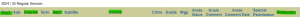
Next, visit the BU Bookstore website, click on Textbooks at the top of the screen, and enter in your course information. This will generate a list of books (both required and optional) for your courses.
How do I buy my books? Students can order all textbooks and course materials for pick-up or delivery from the BU Bookstore website. Pick up and delivery is also available to those who call or email their order to 204-727-9732 or BindaC@BrandonU.ca.
Please Note: There is an additional shipping cost for items ordered for delivery. (If opting for home delivery, please note you must provide a street address, as Purolator only ships to street addresses. If you are unable to provide a street address, please contact the bookstore to assist at 204-727-9732 or BindaC@BrandonU.ca).
When should I buy my books? Some students choose to buy their textbooks early in the summer or in August just before classes start, while others wait until they have attended their first class or two. The choice is entirely yours! Please keep in mind deliveries may take some time, so you are encouraged to buy your books early. In August, the Bookstore will have the highest volume of used textbooks available.
16. Make your payments
Tuition – For an overview of paying your tuition at Brandon University, learn how to Pay Your BU Account. Once you have selected and registered for your courses you should log into the Student Information System to view financial information. Tuition is due on the first day of each semester. Call Financial and Registration Services at 204-727-9724 or email FinReg@BrandonU.ca
Residence – Housing payments are due in full at the beginning of each term (before you check in). Pay online, in person or by mail.
Verification of Enrollment – Your financial institution may require a verification of enrollment. Log in to Student Information and click on the Verification of Enrollment tab to download the form. Please contact Financial & Registration Services at (204) 727-9724, or via email at finreg@brandonu.ca if you have questions.
17. Get your student card
Visit https://www.brandonu.ca/ancillary/student-id-centre/ to request your student card. To request a card, you must be registered in courses. If you haven’t yet registered, please visit item number 4 above (Advising, Course Selection, and Registration).


