Log in to Student Information Portal
- 1Claim your BU ID
- 2Log in to Student Information Portal
- 3Add awards to your application
- 4Upload supporting documents
- 5Review information and submit application
The Student Information portal is the hub for all your personal student information: the courses you are registered in, your grades, your financial statements, your scholarship application, and much more. Get used to logging in to the portal regularly!
The link to the Student Information portal is found on the main BU homepage, and you’ll use your BU ID and password to login:
Once You’re Logged In
Once you are logged in to the portal, you will see a number of tabs across the top that allow you to see and do different things related to your student account. Click the one that says “Apply for Scholarships & Bursaries”:
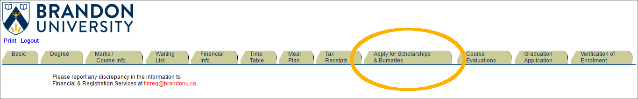
PREVIOUS: Claim your BU IDNEXT: Add awards to your application
