Review information and submit application
- 1Claim your BU ID
- 2Log in to Student Information Portal
- 3Add awards to your application
- 4Upload supporting documents
- 5Review information and submit application
Submitting your application is a two-step process. First, click the Submit Application button:
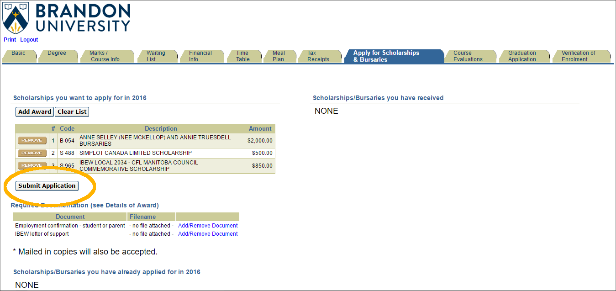
On the application review page:
1.) Verify:
- That your address is current and correct;
- That all the awards you have applied for appear in the list;
- That your uploaded supporting documents appear in the list (if applicable):
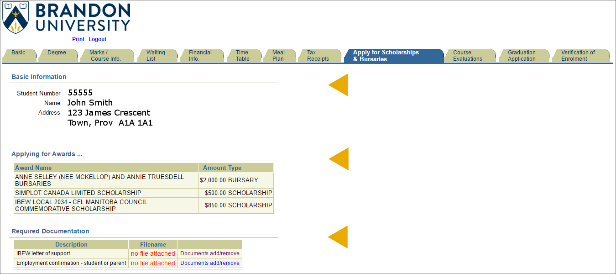
2.) If you have applied for bursaries or scholarship-bursaries, you must complete the online budget to self-declare your financial need.
Include all estimated expenses and resources for the Regular Session (September through April). You may return to your application at any time to edit this information.
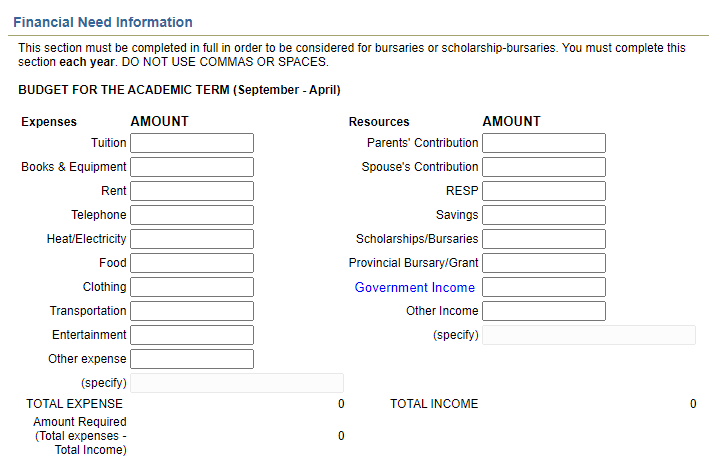
3.) Answer all the Declaration questions and click Submit Application.
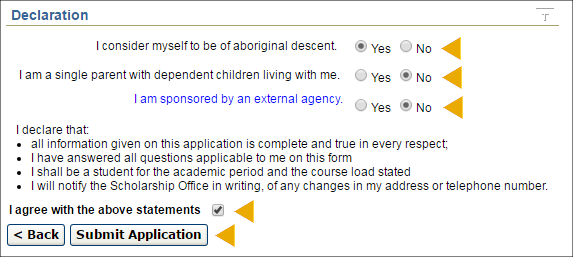
4.) Receive confirmation that your application submitted properly.
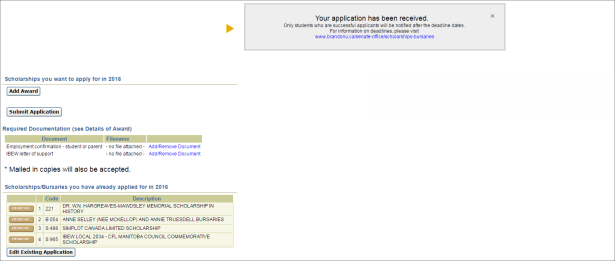
If you applied only for scholarships OR you have self-declared financial need for bursaries or scholarship-bursaries:
DONE!
