Add awards to your application
- 1Claim your BU ID
- 2Log in to Student Information Portal
- 3Add awards to your application
- 4Upload supporting documents
- 5Review information and submit application
Now it’s time to select the specific scholarships, awards, and bursaries you are eligible to be considered for. This process has a few steps, so stay with us!
1.) Click the Add Award button:
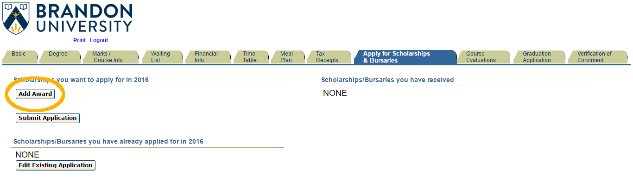
2.) Click the Apply heading and then, in the dropdown, click the Apply Now button:
*This step lets you see only those awards for which an application is required.
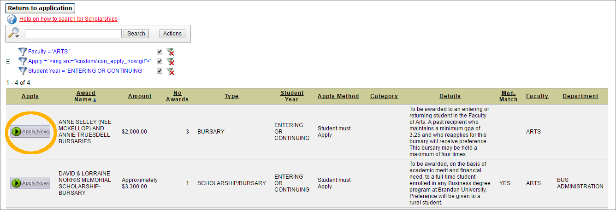
3.) Click the Student Year heading and then, in the dropdown, select the option that describes you best:
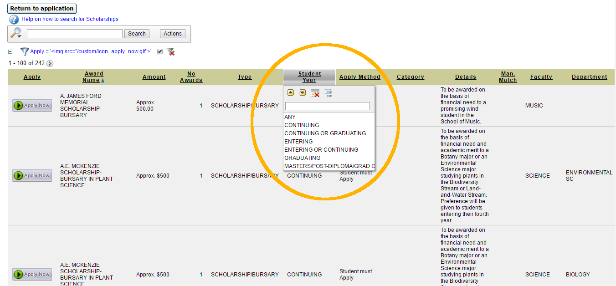
| DEFINITIONS | |
| Entering | First-year BU undergraduate student |
| Continuing | Current BU undergraduate student returning to BU in the following year |
| Graduating | BU undergraduate student graduating in current year |
| Masters/Post-Diploma/Grad Diploma | Current BU graduate student returning to BU in the following year |
4.) Click on any of the other headings to add additional filters to narrow your search.
You can only select one category in each heading dropdown at a time. If you want to select a different category from the same heading, first remove the currently selected filter.
To remove a filter, near the top of the page, click the funnel with the red “x” next to the filter you want to remove:
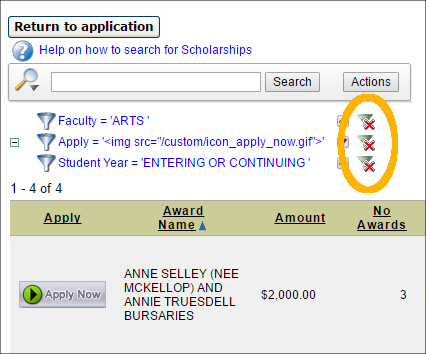
* Filters add up, so if you first selected Entering scholarships in the Student Year heading and then selected Arts in the Faculty heading, you will see only those scholarships that are for Entering students who are also in the Faculty of Arts. If you want to see all Arts scholarships, you have to remove the Student Year filter.
5.) Read the information in the Details column next to each award to find the ones that apply to you:
* You must meet all specified criteria in order to be considered for an award.
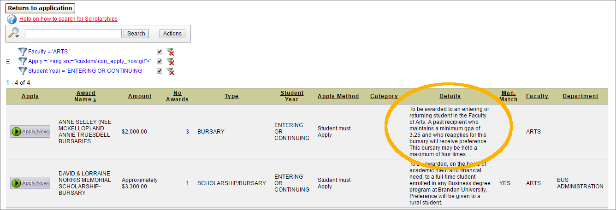
6.) When you find an award for which you meet all the criteria, click the Apply Now button next to it:
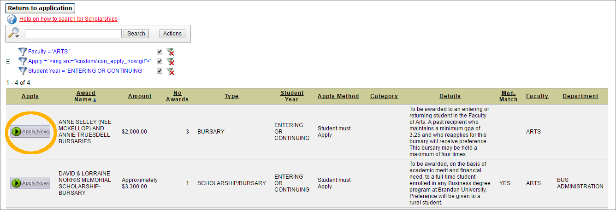
This takes you back to your main application page:
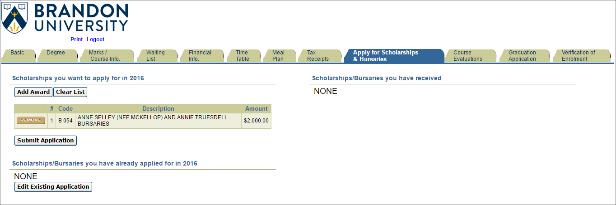
7.) Repeat steps 1-6 until all the awards for which you are eligible appear in your list:
* If you run out of time before you have added all the awards you want, be sure to continue through all the steps and submit your application because your list won’t save unless submitted. You can always come back later to add more.
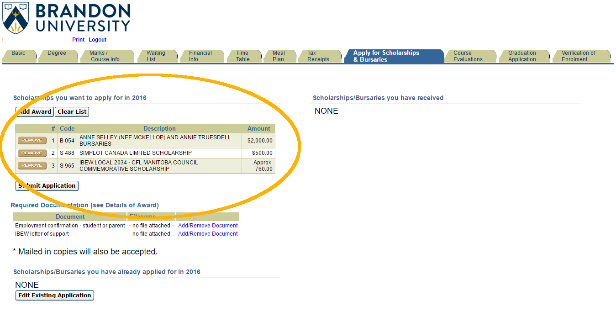
PREVIOUS: Log in to Student Information PortalNEXT: Upload supporting documents
