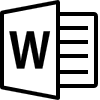How-To’s
How to create an accessible Word document
We use Word in so many ways: for notes, reports, manuals and projects. We have to be aware that the documents we create must be accessible by the end-reader, including persons with disabilities. Being mindful of that means changing the way we create our documents. To learn how these slight adjustments are done, click on the link below.
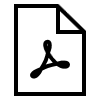
How to create an accessible PDF document
Once you have made your Word document accessible, you may need to share the document as a PDF. Ensuring that it, too, is accessible is part of the process.
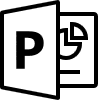
How to create an accessible PowerPoint presentation
PowerPoint is a staple of most presentations. Knowing how to make PowerPoint presentations accessible to every member of your audience is essential to allow you to convey your message so that everyone benefits from your seminar. Simple modifications to your process when creating a PowerPoint presentation can only improve your presentation. Follow the link below to help guide you in this process.
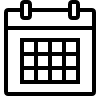
How to create an accessible event on campus
Brandon University hosts numerous events on campus every year. We want to ensure that every guest on campus has an equal opportunity to enjoy the events by reducing or removing potential barriers. This checklist is a tool you can use when planning your next event, whether it is a guest speaker, a panel presentation or a luncheon. Click the link below and print off this list. Take a few minutes to review it; it will help you make your next event accessible!
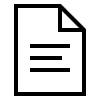
How to request documents in an alternate format
Should someone require documents in an alternate format, please click the link below. All requests will be handled promptly.